WhatsApp, the messaging service, has announced that users can now sign in to two active accounts on Android devices. This change allows users to swiftly move between the accounts without logging out. To set up two accounts, users need a second phone number, SIM card, or a phone that allows multi-SIM or eSIM. Users can then go to WhatsApp settings, press the icon following their name, and select “Add account.” They can then open a separate WhatsApp account using their backup phone number. Users can update each account’s privacy separately and modify confidentiality and notification preferences independently for each account.
The multiple Accounts feature on Android is now available on WhatsApp
Android device owners can toggle between two active accounts in the WhatsApp app without logging out of either.
Until now, Users must log out of their primary account to access a secondary account
Even though users can use the well-known messaging service on multiple devices, WhatsApp restricts them to a single active account on a single gadget. Users must log out of their primary account on the same device to access a secondary account linked to a different phone number. That will soon alter.
Soon, Users can sign in to two active WhatsApp accounts
“Users can sign in to two active WhatsApp accounts on Android devices,” according to a Thursday announcement from the Meta-owned instant messenger. Users of WhatsApp can effortlessly move between the two accounts without logging out.
A second phone number or SIM card is necessary to set up two accounts
According to WhatsApp, A second phone number, SIM card, or a phone that allows multi-SIM or eSIM is necessary to set up two accounts. The user can then go to WhatsApp settings, press the icon following their name, and select “Add account.” Then, they can open a separate WhatsApp account on the application using their backup phone number.
Users can update the privacy of each account separately
Additionally, users can modify confidentiality and notification preferences independently for each account. You could, for instance, silence notifications on your private account while enabling them on your professional one or vice versa.
WhatsApp had a busy week because it unveiled many new user-facing upgrades and features. A ‘view once’ mode switch for voice messages, similar to the one available for transferring photos and videos on the app, recently emerged in testing.





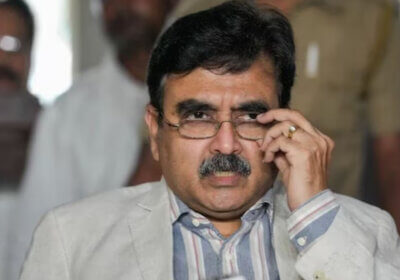

















Leave a Reply